This Graphing Application leverages Python's Matplotlib library to generate and display a variety of graphs through an intuitive user interface. The UI offers seamless options for importing data files and provides user-friendly controls to customize graphs effortlessly. Additionally, it features a simple, efficient way to export and download graph images for your convenience.

The program is packaged as an executable icon created using PyInstaller, making it easy to launch and use. Upon starting, you are greeted with a file selection page, where you can either drag and drop your data files or manually browse through folders to select them. Once you've added your files, you can click the "Graph" button to proceed to the graphing page. If no files have been selected, an error message will appear, prompting you to add at least one file to continue.
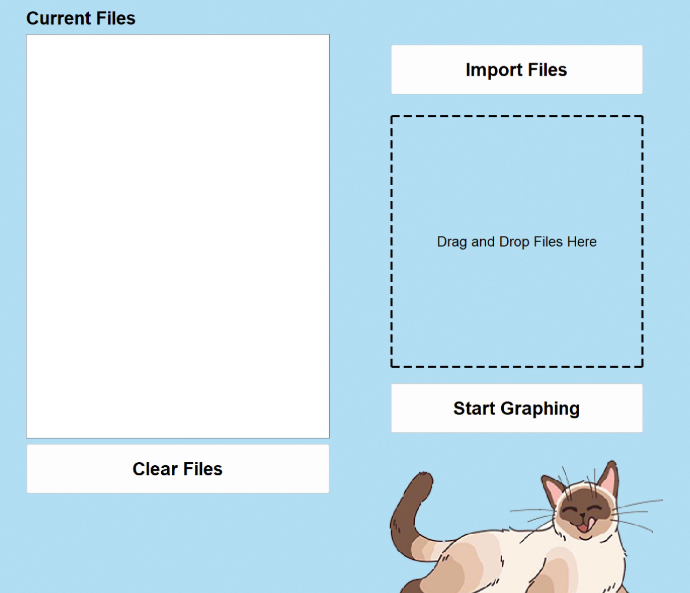
The graphing functionality supports two main approaches. If a single file is selected, the application generates six separate graphs, each representing different components and their data from the file. However, when multiple files are selected, the application creates a series of graphs—six for each component across the files—enabling a comprehensive comparison of data between the components across all selected files.
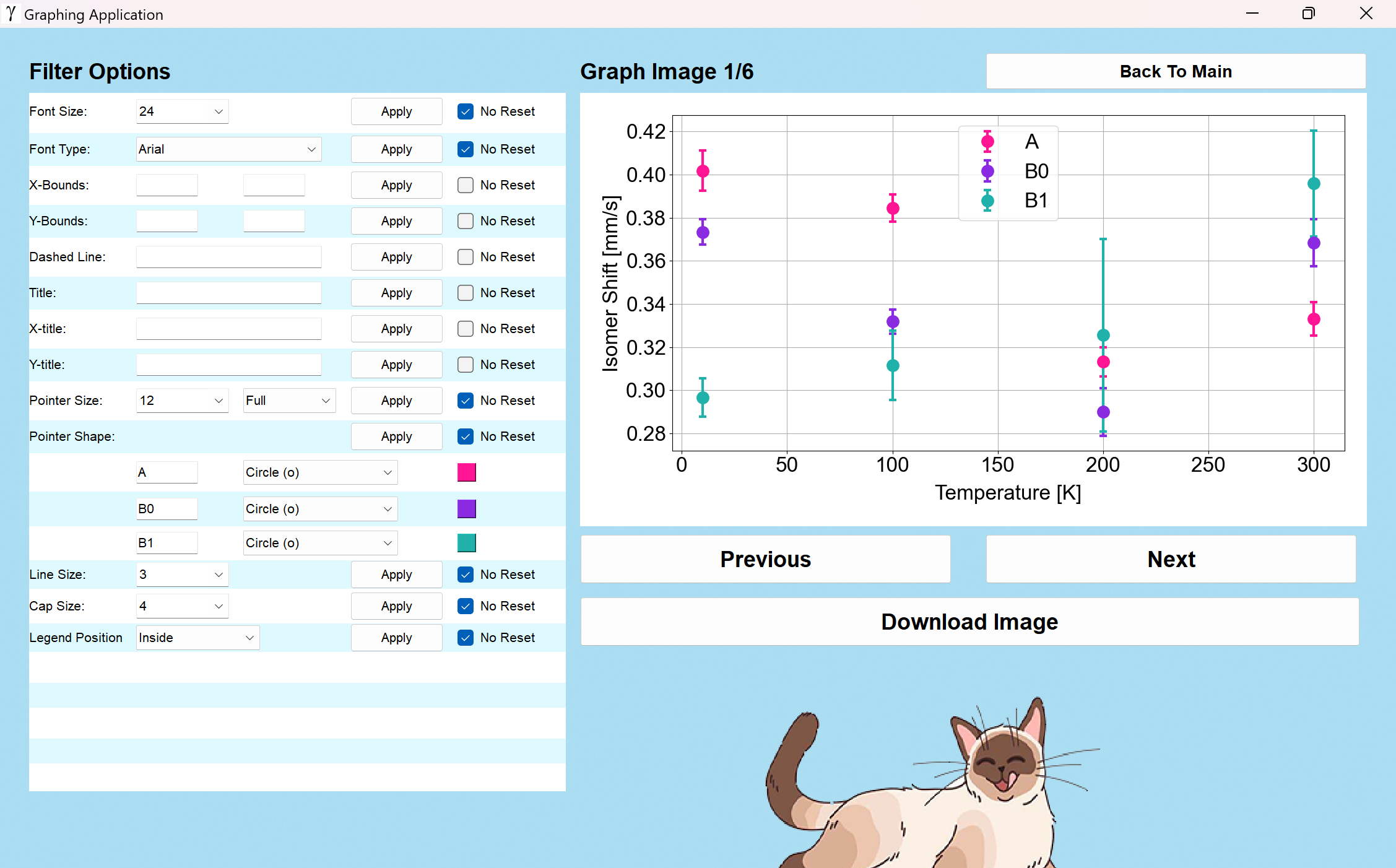
The graphing page is thoughtfully organized for user convenience. The left half of the screen is dedicated to filters and options, where you can customize various aspects of the graph, such as font, style, graph title, and component properties like shape, size, and color. On the right side, the top section displays the total number of graphs and indicates which graph you are currently viewing. Below this, the main graph is prominently displayed, with "Next" and "Previous" buttons underneath, allowing you to navigate between graphs. At the bottom of the right side, there is a download feature that lets you export your graph as either a PNG or PDF file.